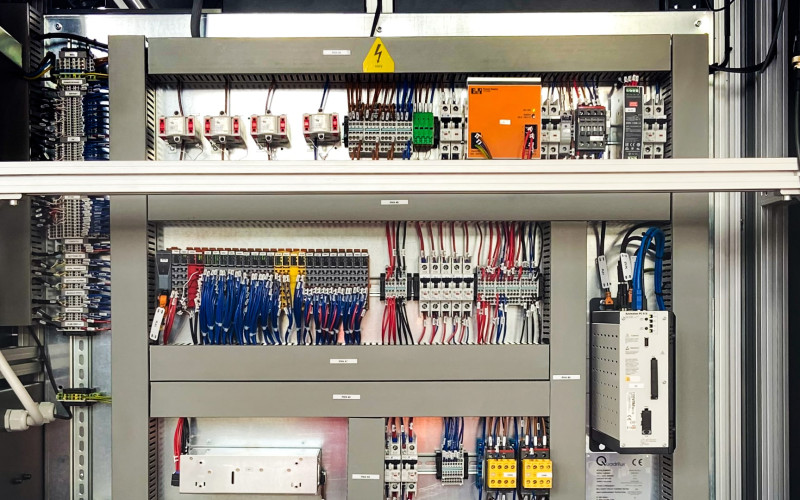Learning Objectives
* After completing the PLC training, participants will be able to:
* Specify PLC control hardware and installation criteria
* Describe PLC software structure
* Write basic level PLC programs (using ladder logic)
* Use programmable logic controllers to solve machine and process problems.
* Troubleshoot a typical PLC control system
Course Content (4-day)
1. Introduction
* Introduction and brief history of PLC controls
* Alternative control systems - where do PLCs fit in?
* Why PLC control has become so widely accepted
* Lingering concerns about PLC control
2. Fundamentals of PLC Hardware
* Block diagram of typical PLC
* PLC processor module - memory organization
* Input and output section - module types
* Power supplies
3. Selection, Installation & Safety
* Follow our 11 major steps in selecting a PLC for an application and avoid using the
wrong controller Install sinking and sourcing inputs and outputs properly?one wrong wire and it won?t work
* Implement safety circuits correctly in PLC applications to protect people and equipment
* Prevent noise, heat, and voltage variations from ruining your PLC system
* Implement a step-by-step static and dynamic start-up checkout to guarantee smooth PLCsystem operation
*Design preventive safety and maintenance into your total control system
4. Troubleshooting & Maintenance
* Learn troubleshooting procedures to reduce downtime
*Troubleshoot analog I/O and avoid undesirable count jumps
* Learn 6 preventive maintenance procedures to keep your PLC system running fault free
* Learn a step-by-step procedure for finding hidden ground loops
* Learn how to deal with leaky inputs
* Identify vibration problems and use them for preventive engineering control
* Control excessive line voltage and avoid intermittent shutdowns
INDUSTRIAL CONTROL & AUTOMATION (PLC)
Newsletter - Get Updates & Latest News
Get in your inbox the latest News and Offers from